🎟️ Registration Event Use Cases
Examples of how to use the Enthuse API to get information on your Registration Events
This document will explain some common examples of using the Enthuse API when pull back data related to Registration Events.
A Registration Event can be created on our Enthuse Events Platform such as a ticketed event or a virtual challenge. These events can have fundraising enabled where registrants will create a fundraising page once registered.
A registration refers to the order completed by the registrant who has registered for an event and all corresponding information that a registration can be linked to e.g. campaign, donation, merchandise etc. The registration will have a unique ID 'registration_guid'. A registration can include the entry for more than one person if they have purchased more than one entry.
A campaign refers to the registration event created on our Events platform. Each campaign will have a unique ID, 'campaign_guid' or 'shared_campaign_guid', which can be used to get information on your registrants, payments made to that event and fundraising pages created.
Example of details from Campaigns and Registrations can be retrieved from the following endpoints:
- Returns a list of campaigns /campaigns
- Returns a list of registrants and teams /campaigns/search
- Returns a summary for a single or multiple campaigns /campaigns/summary
- Retrieves an existing campaign /campaigns/{campaign_guid}
- Returns a list of registrations /registrations
- Retrieves an existing registration /registrations/{registration_guid}
For more detail see the Campaigns Documentation and Registrations Documentation
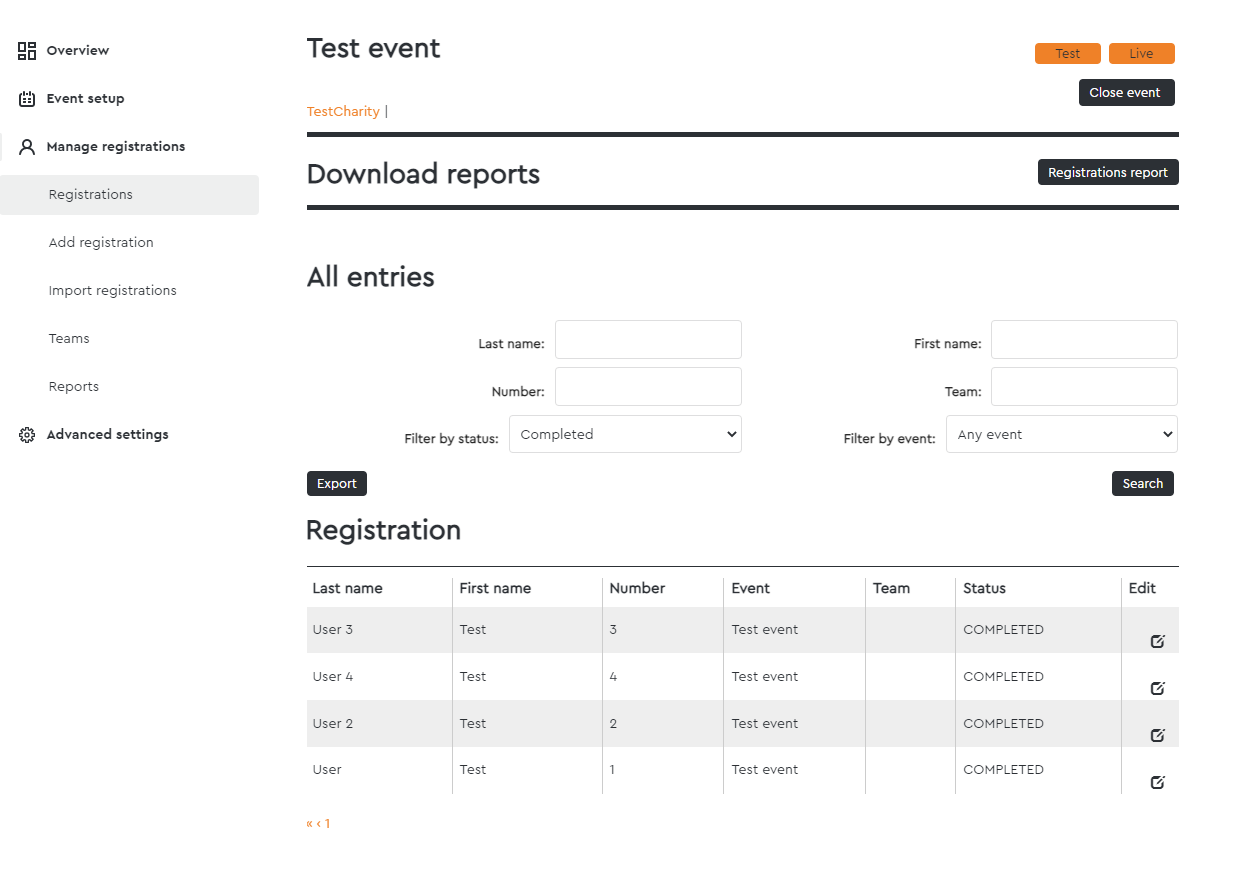
{
"status": 200,
"registrationList": [
{
"registration_guid": "00000000-0000-0000-0000-000000000000",
"fitness_guid": "00000000-0000-0000-0000-000000000000",
"fitness_settings_guid": "00000000-0000-0000-0000-000000000000",
"campaign_guid": "00000000-0000-0000-0000-000000000000",
"account_guid": "00000000-0000-0000-0000-000000000000",
"payment_guid": "00000000-0000-0000-0000-000000000000",
"fundraising_guid": "00000000-0000-0000-0000-000000000000",
"registration_date": "2022-02-15 15:14:52",
"changed_at": "2022-02-15 15:14:52",
"order_id": 1234,
"event_guid": "00000000-0000-0000-0000-000000000000",
"status": "COMPLETED",
"manage_my_reg_url": "http://register.enthuse.com/ps/AutoLogin?orderId=Mub5ODE5MA%3D%3D&entryId=NTgu3Tc0NA%3D%3D",
"event_name": "New Event",
"primary": false,
"method": "IMPORT",
"discount_id": null,
"discount_code": null,
"first_name": "Test",
"last_name": "User",
"dob": "2000-02-23",
"gender": "F",
"email": "[email protected]",
"phone": "123456789",
"address_line_one": "Address",
"address_line_two": "",
"city": "City",
"county": "County",
"country": "Country",
"post_code": "SW1A 1AA",
"payment": null,
"questions": null,
"ticket": {
"ticket_id": 12345,
"ticket_name": "Entry Fee",
"ticket_type": "INDIVIDUAL",
"price": 0,
"service_fee": 0,
"description": "Entry"
},
"team": 12345,
"donation": {
"donation_id": null,
"donation_amount": null
},
"fundraising": {
"campaign_guid": "00000000-0000-0000-0000-000000000000",
"page_id": null
},
"merchandise": [
{
"merchandise_id": 0,
"merchandise_item_id": 0,
"merchandise_name": "string",
"merchandise_item": "string",
"price": 0,
"payment": [
{
"payment_guid": "00000000-0000-0000-0000-000000000000",
"campaign_guid": "00000000-0000-0000-0000-000000000000",
"registration_guid": "00000000-0000-0000-0000-000000000000"
}
]
}
],
"meta_data": [
{
"key": "string",
"value": "string"
}
]
},
{
"registration_guid": "00000000-0000-0000-0000-000000000000",
....❓How can I see all of the registrants in my campaign?
With the campaign's 'campaign_guid' you are able to call the /registrations endpoint using the 'campaign_guid' parameter.
This will filter the returned registrations to only contain registrants related to the 'campaign_guid' used.
"status": 200,
"campaignList": [
{
"campaign_guid": "00000000-0000-0000-0000-000000000000",
"name": "testCampaign",
"date_created": "2021-02-16 16:34:25",
"date_from": "2021-02-16 16:34:25",
"date_to": "2021-02-16 16:34:25",
"date_updated": "2021-02-18 15:20:25",
"enabled": true,
"type": "FUNDRAISING",
"account_guid": "00000000-0000-0000-0000-000000000000"
},
{
"campaign_guid": "00000000-0000-0000-0000-000000000000",
"name": "test event",
....❓How can I determine what payments were made to my campaign?
You are able to call the /payments endpoint, the returned payments' 'shared_campaign_guid' will match the 'campaign_guid' of your campaign.
{
"status": 200,
"paymentList": [
{
"payment_transaction_guid": "00000000-0000-0000-0000-000000000000",
"charity_account_guid": "00000000-0000-0000-0000-000000000000",
"company_account_guid": null,
"shared_campaign_guid": "00000000-0000-0000-0000-000000000000",
"registrations_event_id": 12345,
"registrations_order_id": 12345,
"fundraise_event_page_id": 12345,
"fundraise_checkout_id": null,
"fundraise_payment_id": null,
"payment_method_reference": "ch_2MOfvS6OMZXeloA6036OMgGE",
"payment_system": "Stripe",
"first_name": "FirstName",
"last_name": "LastName",
"transaction_type": "Payment",
"product_type": "EventRegistration",
"payment_date": "2023-01-10 11:23:46",
"fundraise_page_or_team_page_ids": [
1234
],
"payment_type": "Ticket",
"currency": "GBP",
"platform_fee": 1.49,
"gift_aid_fee": 0,
"service_fee": 1.1,
"payment_provider_fee": 0,
"amount_without_fees": 8.51,
"amount_with_fees": 10,
"gift_aid_amount": 0,
"donor_fee_covered_amount": 0,
"fee_model": "PayAsYouGo",
"is_submitted_to_hmrc_status": false,
"fundraise_schedule_id": 0,
"parent_payment_transaction_guid": null,
"title": null,
"house_name": null,
"address_line_1": "Address",
"address_line_2": "",
"town": "Town",
"post_code": "SW1A 1AA",
"country_code": "GB",
"supporter_id": 12345,
"is_guest": false,
"is_anonymous": false,
"donation_message": null,
"email": "[email protected]",
"checkoutReferenceCode": null,
"purchaseInformation": null
},
{
"payment_transaction_guid": "00000000-0000-0000-0000-000000000000",
....❓How can I see all of the fundraising pages for my campaign?
Similarly to retrieving the registrations linked to a campaign, in order to retrieve the corresponding fundraising pages we will need the campaign's 'campaign_guid'.
You are then able to call either the /personalFundraisingPage or /teamFundraisingPage endpoints dependent on the type of fundraising page you are wanting to retrieve, using the 'campaign_guid' parameter.
This will filter all the response so that all fundraising pages are linked to the 'campaign_guid' used.
{
"status": 200,
"personalFundraisingPageList": [
{
"createdDate": "2022-11-01 18:35:54",
"liveDate": "2022-11-01 18:41:15",
"lastUpdatedAt": "2023-01-10 17:37:43",
"supporterId": 1234,
"companyId": 0,
"charityId": 123456,
"charityAccountGuid": "00000000-0000-0000-0000-000000000000",
"companyAccountGuid": null,
"campaignGuid": null,
"displayName": "DisplayName",
"title": "Page Title",
"raisedAmount": 402,
"totalOfflineDonations": 0,
"giftAidRaised": 3.75,
"pageUrl": "https://enthuse.com/pf/user-cd67f",
"pfId": 12345,
"teamId": 0,
"eventPageId": 1234,
"target": 250,
"status": "0"
},
{
"createdDate": "2023-01-10 11:23:55",
....Updated 9 months ago