💫 Fundraising Pages Use Cases
Examples of how to use the Enthuse API to get information on your Fundraising Pages
This document will explain some common examples of using the Enthuse API when pull back data related to Fundraising Pages.
A fundraising page refers to the page created to fundraise for a charity or event which enables people to donate to the cause.
Each page will be created with a unique ID 'pfId'.
There are two types of fundraising page:
- A personal fundraising page - this is a page created by an individual to fundraise for their chosen cause
- A team fundraising page - this is a page for a group of fundraisers that want to fundraise together. Each fundraiser will also have their own personal fundraising page but will all be associated with the team page too.
Example of details from Fundraising Pages can be retrieved from the following endpoints:
- Returns a list of personal fundraising pages /personalFundraisingPage
- Retrieves an existing personal fundraising page /personalFundraisingPage/{pfId}
- Returns a list of team fundraising pages /teamFundraisingPage
- Retrieves an existing team fundraising page /teamFundraisingPage/{pfId}
For more detail see the Personal Fundraising Page Documentation and Team Fundraising Page Documentation
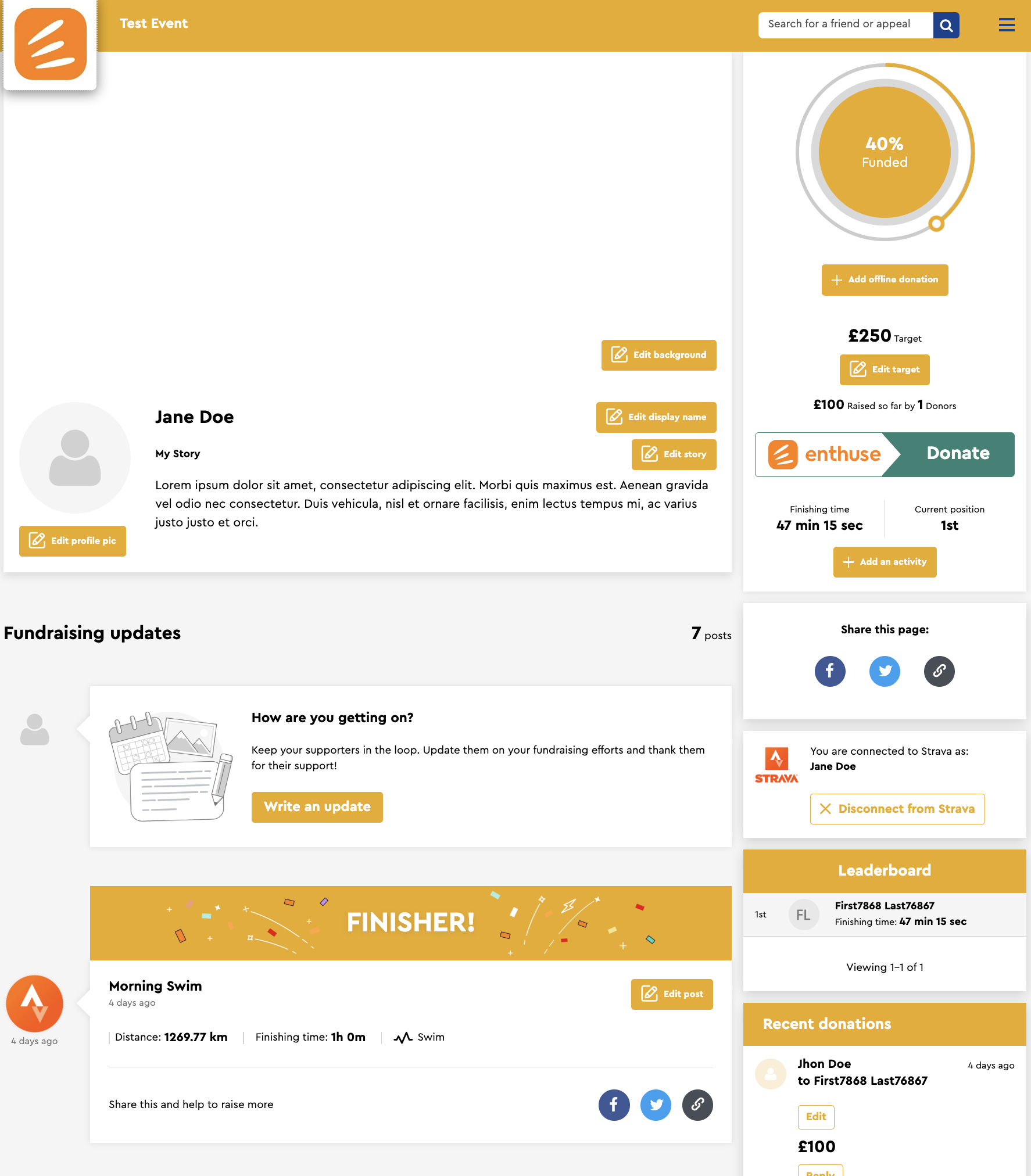
Example personal fundraising page
{
"createdDate": "2023-01-24T16:05:37.564Z",
"liveDate": "2023-01-24T16:05:37.564Z",
"lastUpdatedAt": "2023-01-24T16:05:37.564Z",
"supporterId": 7236487,
"companyId": 7236487,
"charityId": 7236487,
"charityAccountGuid": "00000000-0000-0000-0000-000000000000",
"companyAccountGuid": "00000000-0000-0000-0000-000000000000",
"campaignGuid": "00000000-0000-0000-0000-000000000000",
"displayName": "string",
"title": "string",
"raisedAmount": 0,
"totalOfflineDonations": 0,
"giftAidRaised": 0,
"pageUrl": "string",
"pfId": 0,
"teamId": 0,
"eventPageId": 0,
"target": 0,
"status": "string"
}❓How can I get information on the fundraising pages that make up a team?
A personal fundraising page can be linked to a team page if they are fundraising as part of a team. If a page is linked to a team then when calling /personalFundraisingPage/{pfId} with the relevant 'access_token' and personal fundraising page Id the 'pfId' the 'teamId' field will be populated with the team pfId
You can use the value from the 'teamId' as parameter 'pfId' in calling /teamFundraisingPage/{pfId} to return the information on the team page.
{
"createdDate": "2023-01-24 16:17:33.895",
"liveDate": "2023-01-24 16:17:33.895",
"lastUpdatedAt": "2023-01-24 16:17:33.895",
"supporterId": 12345,
"companyId": 12345,
"charityId": 12345,
"charityAccountGuid": "00000000-0000-0000-0000-000000000000",
"companyAccountGuid": "00000000-0000-0000-0000-000000000000",
"campaignGuid": "00000000-0000-0000-0000-000000000000",
"displayName": "name",
"title": "string",
"raisedAmount": 0,
"totalOfflineDonations": 0,
"giftAidRaised": 0,
"pageUrl": "string",
"pfId": 12345,
"teamId": 0,
"eventPageId": 0,
"target": 0,
"status": "string"
}❓How can I get information on the supporter that created a fundraising page?
You need the 'supporterId' from the personal fundraising page JSON then call the endpoint /supporter/{supporter_id} with the relevant 'access_token' this will return a JSON on the supporter example below:
{
"supporterId": 0,
"charityAccountGuid": "00000000-0000-0000-0000-000000000000",
"charityId": 0,
"companyAccountGuid": "00000000-0000-0000-0000-000000000000",
"companyId": 0,
"firstName": "firstName",
"lastName": "lastName",
"title": "string",
"email": "[email protected]",
"isFund": true,
"isDonor": true,
"houseName": "string",
"address1": "string",
"address2": "string",
"town": "string",
"postcode": "string",
"country": "string",
"phone": "string",
"billingHouseName": "string",
"billingAddress1": "string",
"billingAddress2": "string",
"billingTown": "string",
"billingPostcode": "string",
"userGuid": "00000000-0000-0000-0000-000000000000",
"join_date": "2023-01-25 12:49:25.788",
"last_donation_date": "2023-01-25 12:49:25.788",
"life_time_gift_aid": 0,
"fundraising_total": 0,
"full_name": "string",
"country_code": "string",
"currency_sign": "string",
"currency": "string",
"last_updated_at": "2023-01-25 12:49:25.788"
}❓How can I see my custom codes for a personal fundraising page page?
On the Donations & Fundraising Platform Custom Codes can be set to add a customisable value to Personal Fundraising Pages. You can customise the names of the fields and assign the values either one by one or many at once. Up to 4 codes can be set for a page.
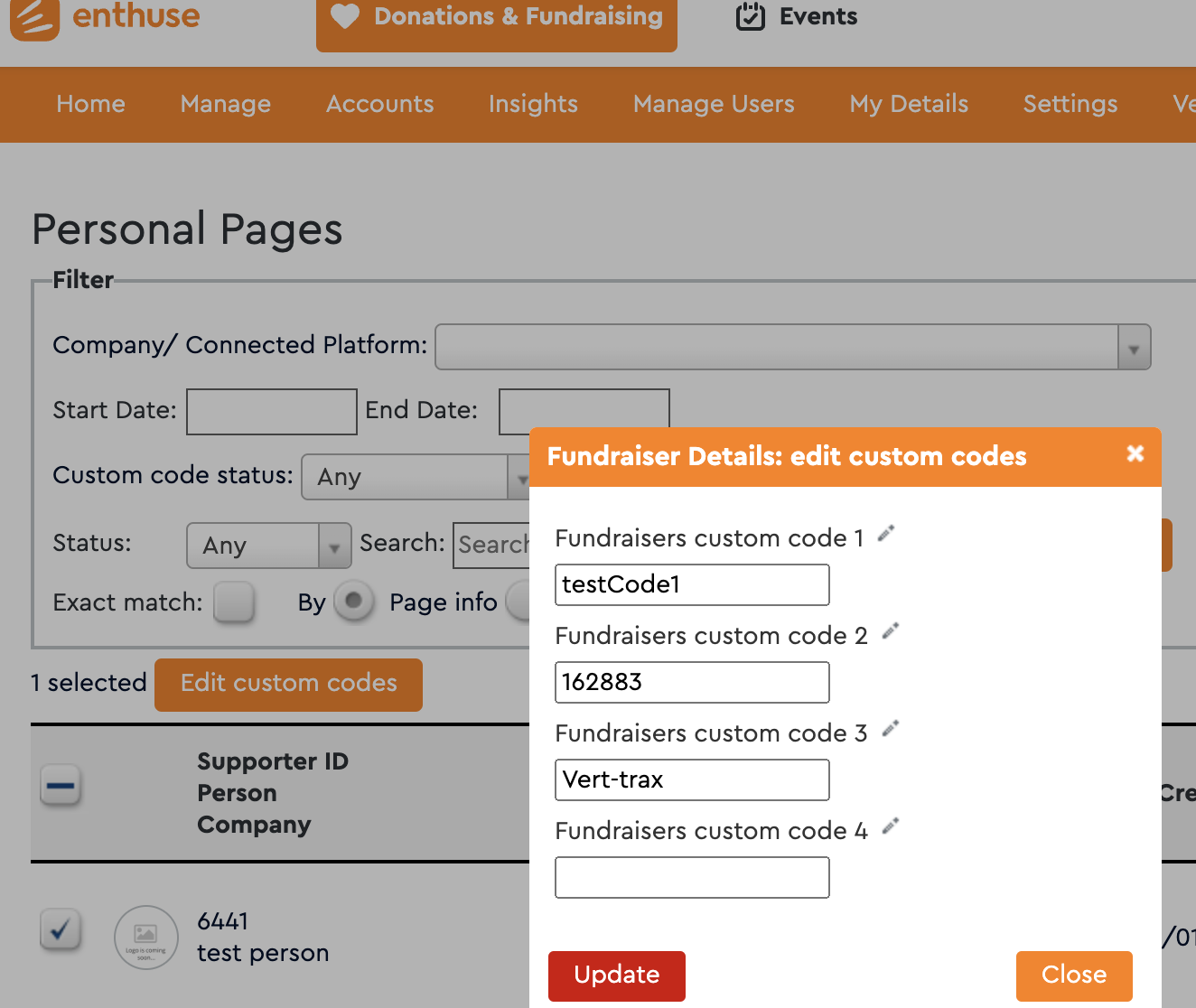
To see the codes that have been set against a page through the API you will need the personal fundraising page Id (the field 'pfId' from the personalFundrasingPages object )
There are a number of optional parameters you can include to call the call the endpoint /personalFundraisingPageCustomCodes
The most basic for this use case you just need an 'access_token' and 'pfId' this will return the JSON example below:
{
"message": "string",
"status": 0,
"totalCount": 0,
"pfpCustomCodeCodeList": [
{
"customCodeId": 123,
"pfId": 123,
"value": "string",
"name": "string",
"createdDate": "2023-01-25 12:55:48.151",
"modifyDate": "2023-01-25 12:55:48.151"
}
]
}❓How can I see my custom codes for a team fundraising page?
In the same way as personal fundraising pages, team fundraising pages can have codes assigned. Team pages can have codes attached and working with them is very similar, you will need the team fundraising page Id (the 'pfId' field from the teamFundraisingPage object)
Call the endpoint /teamFundraisingPagesCustomCodes in the same ways as /personalFundraisingPageCustomCodes this will return the JSON example below:
{
"message": "string",
"status": 0,
"teamFundraisingPageCustomCodePojoList": [
{
"created_date": "2023-01-25 12:58:50.983",
"modify_date": "2023-01-25 12:58:50.983",
"custom_code_id": 12345,
"pf_id": 12345,
"value": "value",
"name": "name"
}
],
"totalCount": 0
}Updated 9 months ago